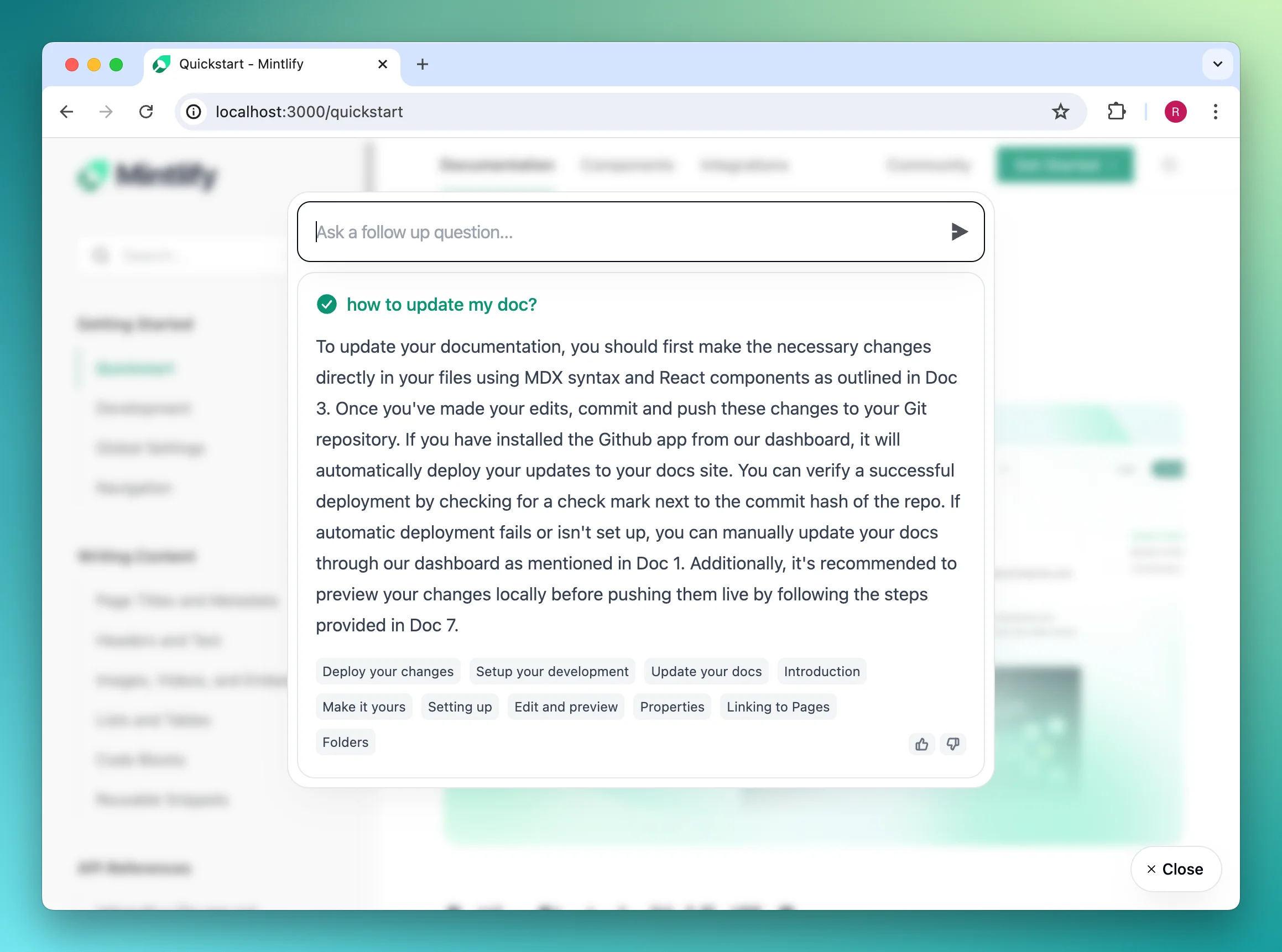
Setup
- Generate an API key in the Mintlify dashboard
- Add the widget to your site:
HTML Sites
Add to your site’s<head> tag:
React/Next.js
Install and use the widget component:Configuration
The widget can be customized using the following props:| Prop | Description |
|---|---|
connection | API connection settings (required) |
display | Widget appearance and interaction settings |
tracking | Analytics tracking callbacks |
Display Options
- Trigger Types: Choose between
buttonorinputdisplay - Colors: Customize primary colors for light/dark modes
- Chat Settings: Configure example queries and citation behavior

